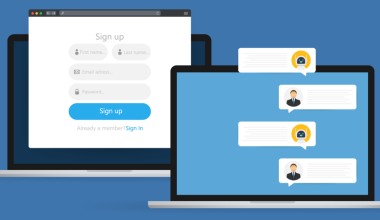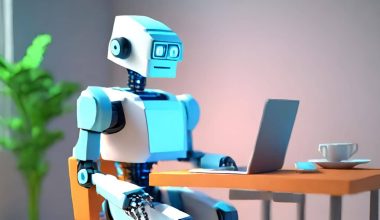In today’s fast-paced digital world, chatbots have become a game-changer for businesses aiming to enhance customer experiences and streamline operations. However, it’s not easy to set them up correctly, and that might be bad for your business. In this article, we will learn about the common chatbot mistakes that you should avoid.
Understanding these pitfalls and implementing solutions can catapult a chatbot from merely functional to outstanding.
Why Chatbots are Necessary Today?
Chatbots are considered essential in the current business landscape due to several key factors that contribute significantly to enhancing customer experience, operational efficiency, and overall business success.
First of all, chatbots provide immediate responses to customer queries, eliminating the need for customers to wait in long queues or for business hours to get answers. With round-the-clock availability, they ensure that customers can engage with a business at any time, irrespective of time zones or working hours.
Also, the ability to do proactive conversations and deliver personalized recommendations based on user preferences improves customer experience. And this all will be cost-saving for businesses. There are more benefits of chatbots that you must know about.
6 Common Chatbot Mistakes
It’s crucial to understand the common mistakes made by chatbots, as these errors can significantly impact businesses. Learning about these pitfalls is essential to steer clear of them, enhance your return on investment (ROI), and improve overall performance.

Here are several typical chatbot mistakes that necessitate avoidance:
1) Employing a Chatbot Lacking Personality
While a chatbot’s primary function is to respond to user inquiries, an impersonal and lacklustre chatbot fails to leave a lasting impression on its users. The likes of Alexa and Siri are etched in people’s minds for a reason, whereas chatbots like Cortana have faded into obscurity.
A chatbot’s effectiveness is not solely reliant on its ability to provide answers; rather, a memorable chatbot is characterized by a distinctive personality. It’s crucial to design and program your chatbot in a manner that aligns with your brand’s identity.
Failing to infuse your chatbot with a personality that resonates with your brand will lead users to swiftly dismiss it by clicking the close button. Having a good chatbot strategy before making it live is very important.
2) Neglecting Chatbot Analytics
Ignoring bot analytics means missing out on valuable information about what customers want and where they need help. This data helps businesses improve their chatbots and make them work better. Without analytics, businesses might not know how to give the right customer support, which can upset customers and lead to lost opportunities.
Chatbot analytics show how customers use the chatbot, helping businesses find ways to make it better and offer a smoother experience. It’s a big mistake to overlook this information, which could harm a business in the long run.
3) Inadequate Testing Before Launch
If a chatbot isn’t tested well enough before its release, it might not work correctly, causing frustration for customers. This could lead to unhappy customers, lost sales, and harm the business’s reputation. You need to test them individually and then connect them properly with other systems and software, causing errors and disruptions in how the business operates.
4) Too Long or Too Short Answers
Having answers that are either too long or too short can be a big mistake for a website’s chatbot because it can make users unhappy and cause them to leave the chat without finding what they need.
When a chatbot gives answers that are too long, users might feel overwhelmed with too much information, get bored, or feel like the answer isn’t relevant to their question. This might lead them to stop using the chatbot and search for answers somewhere else.
Conversely, if the chatbot gives very short or incomplete answers, users might not get the information they need. This could make them feel frustrated and also prompt them to look for answers elsewhere.
5) Deploying Chatbots When Users Prefer Human Assistance
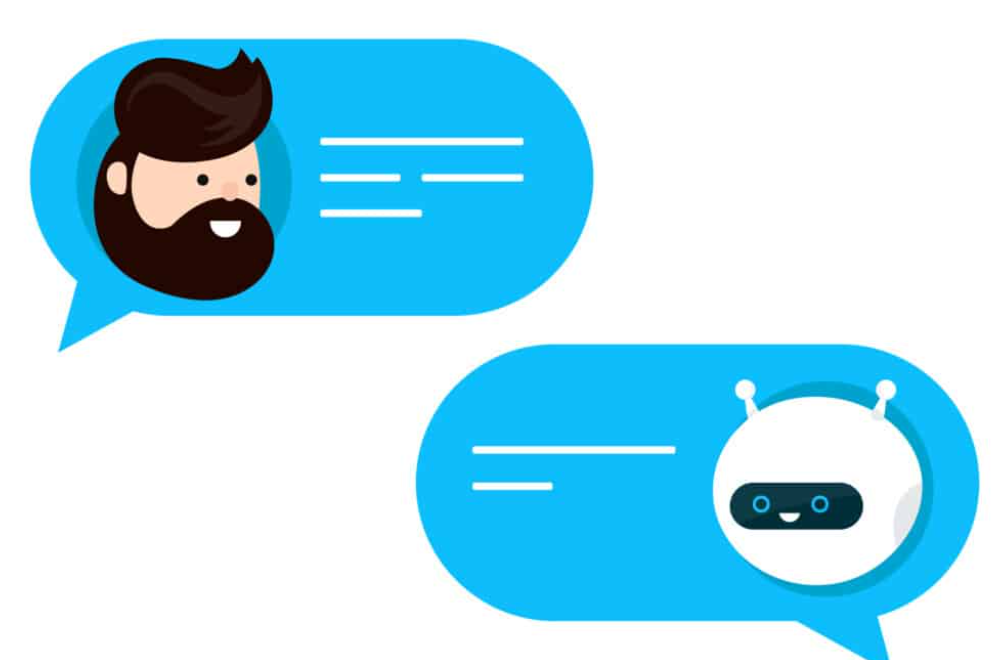
Even if a chatbot is highly skilled, there are situations it can’t manage. Sometimes customers may not explain their issues well, or there might be a language barrier. In such cases, users should have an easy way to get help. Therefore, a chatbot should offer users the option to talk to a support agent if it can’t answer their questions.
6) Having an Unwelcoming and Overbearing Conversation
When a chatbot communicates in a stiff, robotic manner, it might feel distant and uninterested, which can disappoint users seeking a more natural interaction. Similarly, if the chatbot is too forceful or insistent in its messages, users might feel pressured or uncomfortable, as if they’re being pushed towards making a purchase or taking action.
To avoid this, it’s important to focus on what the user wants and create a chatbot that feels supportive and helpful, rather than like a bothersome sales pitch.
How To Avoid These Mistakes?
Here are more some solutions to the above common chatbot mistakes:
- Use Natural Language Processing (NLP) models: Employ NLP algorithms to understand and generate more human-like responses. Models like GPT (Generative Pre-trained Transformer) can help simulate natural language conversations. Our AI chatbot builder might help you.
- AI-driven analytics: Utilize AI-driven analytics to derive actionable insights. Machine learning algorithms can identify patterns, trends, and areas needing improvement based on large datasets of user interactions. Find out more ways AI can improve your website.
- Automated testing frameworks: Employ automated testing frameworks like Selenium to perform comprehensive testing across various scenarios, devices, and browsers.
- Use summarization algorithms: Implement algorithms for text summarization to condense lengthy responses into concise and relevant information.
- Integrating live chat or handoff systems: Incorporate live chat functionalities or seamless handoff mechanisms to transfer users to human agents when the chatbot reaches its limitations or upon user request. Know more about when to use live chat or chatbots in your business.
- Personalization algorithms: Utilize algorithms to personalize conversations based on user preferences and historical interactions. You can also implement context awareness in conversation design.
By leveraging these solutions, businesses can address common chatbot mistakes more effectively, enhancing the chatbot’s performance, user experience, and overall effectiveness in meeting customer needs.
Why To Update Chatbots Regularly?
Long story short, regular updates allow chatbots to learn and adapt. By analyzing user interactions and feedback, updates can refine the responses, making them more accurate and efficient in addressing user queries.
We know that customer needs evolve over time, trends change, and there are always new communication methods or ethical standards. Don’t forget that chatbot is a technology, and like any other, there might be some bugs here and there that need to be fixed.
Finally, regular updates often include security patches. Keeping the chatbot updated minimizes vulnerabilities, reducing the risk of cyber threats or data breaches.
Takeaways
The blog delves into some of the most common mistakes businesses make with chatbots, ranging from lacking personality to neglecting analytics, and offers clear solutions. By infusing personality, utilizing analytics tools, conducting thorough testing, and integrating human support, businesses can enhance their the performance significantly.