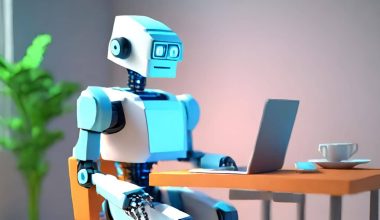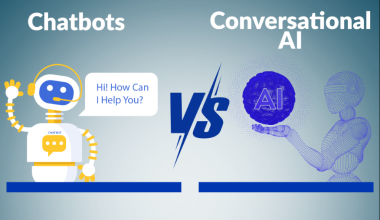Chatbots and forms are two essential tools in the digital world used for collecting user information and engaging with website visitors. In this article, we will check out the major differences between Chatbots and Forms, along with their respective use cases.
While chatbots simulate human conversation and offer real-time interaction, forms provide structured fields for data input. Both serve distinct purposes and understanding their differences helps in deciding when to use each tool effectively.
What is a Chatbot?
A chatbot is a sophisticated software program designed to simulate human conversation, engaging users in real-time interaction via text or voice interfaces. Operating through predefined rules, AI algorithms, or a blend of both, it serves diverse purposes, ranging from offering customer support bots to information retrieval to lead generation.

We have a complete guide on Chatbot that should check out as well to learn everything about them.
These automated tools leverage natural language processing (NLP) and machine learning to comprehend user queries, interpret context, and provide relevant responses. This way, they can efficiently assist users by offering solutions, information, or guidance, thereby enhancing user experience across various digital platforms.
Here are some of the main advantages of chatbots:
- Immediate Greeting and Engagement: Chatbots provide immediate interaction by greeting website visitors promptly,. This creates a positive impression and engages them in conversation right away.
- Adaptability with AI: Incorporating AI, bots can adapt their responses based on user interactions, improving data collection and enhancing the overall customer experience.
- Flexibility and Versatility: Chatbots serve multiple purposes effectively, from providing support by answering basic inquiries and guiding customers through sales flows.
What is a Form?
A form represents a crucial user interface component designed to systematically gather and process user-provided data across digital platforms. Serving as an interactive tool, forms offer visitors structured fields or spaces to input personal, demographic, or specific information.
Their formats, lengths, content types, and designs vary widely, catering to diverse purposes, including contact forms, registration pages, surveys, or order processing.
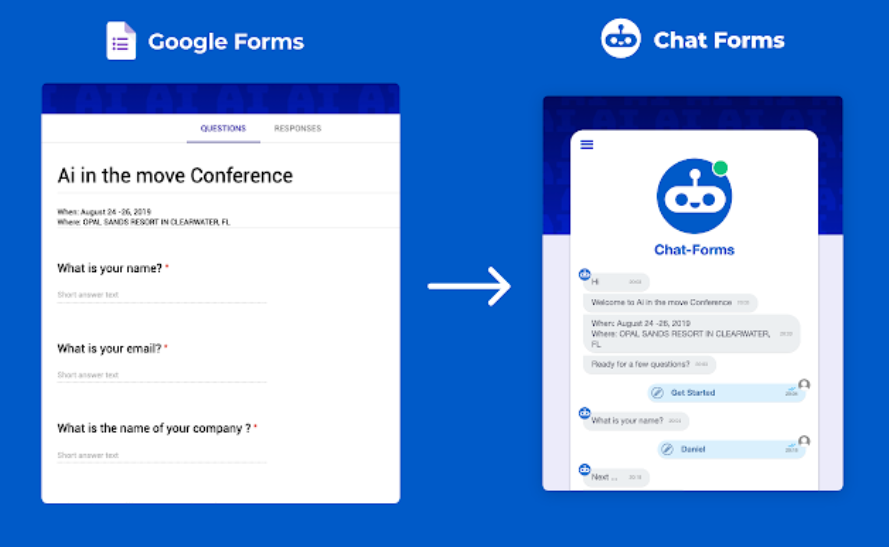
Despite these differences, the core objective persists in facilitating the collection and submission of user-generated data, enabling businesses and organizations to acquire valuable insights, initiate communication, streamline processes, and personalize interactions with their audience.
Here are the key advantages of using Forms:
- Familiarity and Recognizability: Forms are a familiar format for users, making them comfortable, more easy to use and more likely to engage.
- Interactive Features and Reduced Abandonment Rates: The introduction of interactive or conversational forms has increased user engagement and reduced abandonment rates. Interactive elements like dropdowns, radio buttons, and checkboxes make the form-filling process smoother and more appealing.
- Controlled Data Input: Forms allow tailored fields, enabling organizations to gather specific information by structuring responses. This helps minimize errors or misunderstandings in the information collected, unlike chatbots, which might occasionally misinterpret responses.
However, there are some key limitations as well. Static forms can be perceived as dull and uninspiring. They might not capture users’ attention or interest as effectively as more interactive tools like chatbots.
Also, forms don’t interact with users in real time as chatbots do. They require user initiation and are not proactive in engaging visitors, potentially resulting in missed opportunities or leads.
After submitting a form, users often receive a standard acknowledgement message, lacking the instant and conversational nature of chatbot responses. This lack of immediate feedback might diminish the user experience.
Live Chat is another competitor to Chatbots, but we recommend using both of them.
6 Major Differences between Chatbots vs Forms
Here are the 6 differences between Chatbot and Form that you must know about:
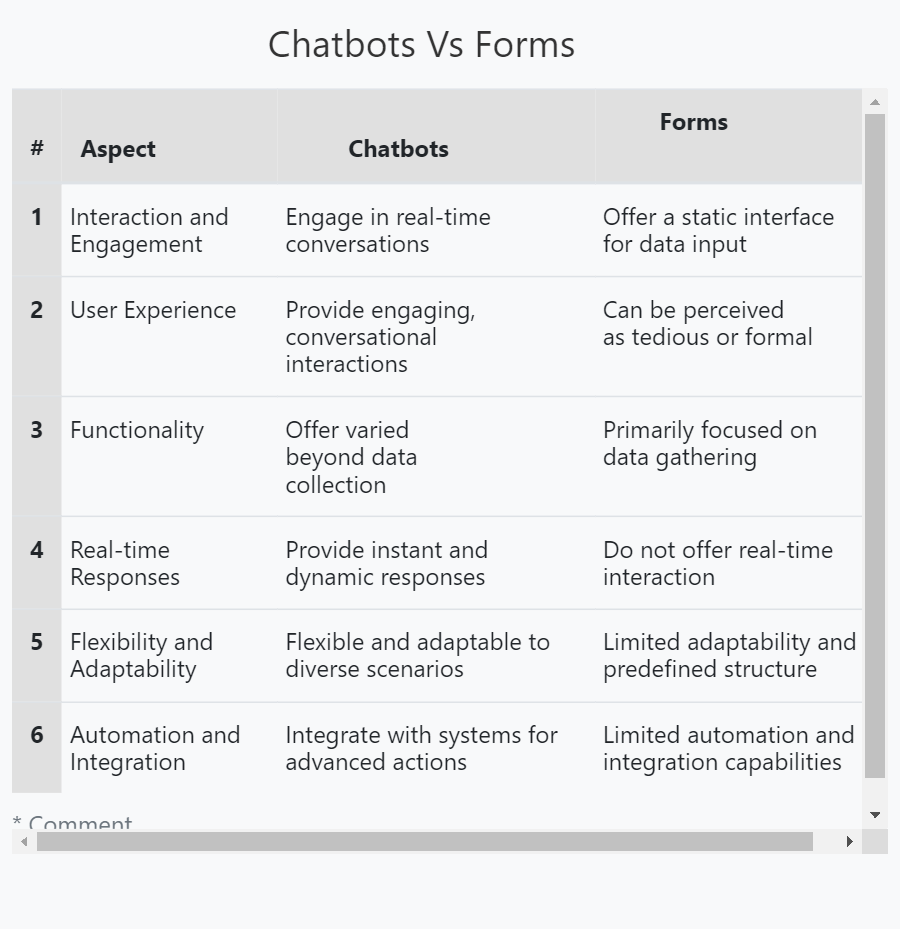
Let’s discuss each factor one by one:
1) Chatbots are more Interactive
Chatbots can engage users in real-time conversations, providing an interactive experience. The immediate responses make them more conversational. They can guide users through dialogues, offering personalized assistance.
On the other hand, Forms offer a static interface for data input. Users typically fill out fields with information themselves which lacks the interactive aspect of chatbots. This can be a time-consuming and ultimately boring thing for the customer.
2) Chatbots provide a better User Experience
The biggest advantage of Chatbots, compared to Forms, is that it is a more user-friendly experience because it mimics human-like conversations. This way, the information overload is reduced and users can provide the information or ask queries using small manageable dialogues.
Forms are now perceived as tedious and formal. Users will be faced with lengthy or complex forms, potentially leading to a lower completion rate.
3) Both have their Use Cases
A chatbot can be used for a wide range of functionalities beyond data collection, such as providing immediate support, guiding users through processes, automating tasks, and integrating with various systems for advanced actions.
Forms are primarily focused on data collection, with limited interaction or functionalities beyond inputting user data. They are often used for lead generation, registrations, surveys, and information gathering.
4) Chatbots provide Real-time Responses
Chatbots can provide instant and dynamic responses based on user queries or inputs. They adapt their interactions in real time, offering immediate assistance and information retrieval.
However, the forms do not offer real-time responses. Users submit information, and the response or action (if any) is typically delivered later, often through automated confirmation messages.
5) Chatbots are more Flexible
They are flexible and adaptable to diverse scenarios due to their conversational nature. They can handle various tasks and adapt responses based on user input, providing personalized interactions.
Forms have a predefined structure and limited adaptability. They collect data in a standard format without adapting to user responses or providing personalized interactions.
6) Automation and Integration
Bots can integrate with other systems, applications, and platforms for automation, performing actions beyond data collection, such as sending emails, scheduling appointments, or interfacing with databases.
On the other side, forms generally collect data without advanced automation or integration capabilities, often requiring manual processing or additional steps for actions beyond data submission.
Understanding these differences helps in choosing between chatbots and forms based on specific requirements, user experience goals, and the desired level of interaction and engagement with users.
When to Use Chatbot & Forms?
Chatbots are excellent for engaging visitors in real-time, especially on landing pages. They create a more personalized experience compared to static forms.
For Lead Generation they can effectively capture leads by initiating a conversation and gathering contact information like email addresses or phone numbers conversationally.
For guiding users through a process, especially during onboarding to a platform or service, chatbots can provide step-by-step assistance with pre-set responses, increasing completion rates. There are many more use cases of Chatbots in different industries.
While chatbots can assist in the initial stages, for more complex queries or specific information, directing customers to a form ensures clarity and detailed information collection.
For standard procedures like placing orders, customers are often familiar with and comfortable using traditional forms. Simple order forms facilitate smooth transactions.
For surveys, forms provide a more structured approach, guiding users precisely through questions, and systematically ensuring feedback collection.
So, Can Chatbots Replace Forms?
Chatbots possess a wide array of functionalities that often surpass those offered by traditional forms. While they offer similar data collection capabilities to forms, they surpass them by providing more engaging, conversational interactions, enhanced automation, and integration possibilities.
Although they may not completely replace forms in all scenarios, chatbots represent a progressive evolution in user interaction and data collection methods, offering a dynamic and efficient alternative across various business functions.
Chatbots integrate seamlessly with various systems and applications, enabling advanced functionalities beyond data collection. They can automate tasks, perform actions like sending emails or booking appointments, and utilize integrations for streamlined data processing, showcasing their versatility and efficiency.
Bots excel in specific areas such as lead generation, customer support, sales, and human resources by offering features like qualifying leads, automating processes, and providing immediate assistance. While they might be a little costlier, chatbots can offer many cost-saving ways for business.
Takeaways
Chatbots are like friendly helpers that talk to you on websites, greeting you and assisting you in finding what you need in a conversation-like manner. On the other hand, forms are like fill-in-the-blank sections where you enter information. Both have their strengths – chatbots engage instantly, while forms are more familiar. Knowing when to use each can make websites more helpful and user-friendly.